# Dynamic Client Matter Design
Goal: Create a client matter structure based on the mattertype. If mattertype is Extranet use MatterOffice365Group else MatterSiteCollection
Check if the Matters list has a field configured with the name ClientMatterStructure. If not create a new choice field and specify the allowed/used designs: (a text field can also be used). If this field is available, it's automatically updated by the site prov. service when provisioning a matter. For existing matters it will use the design that is specified in the column.
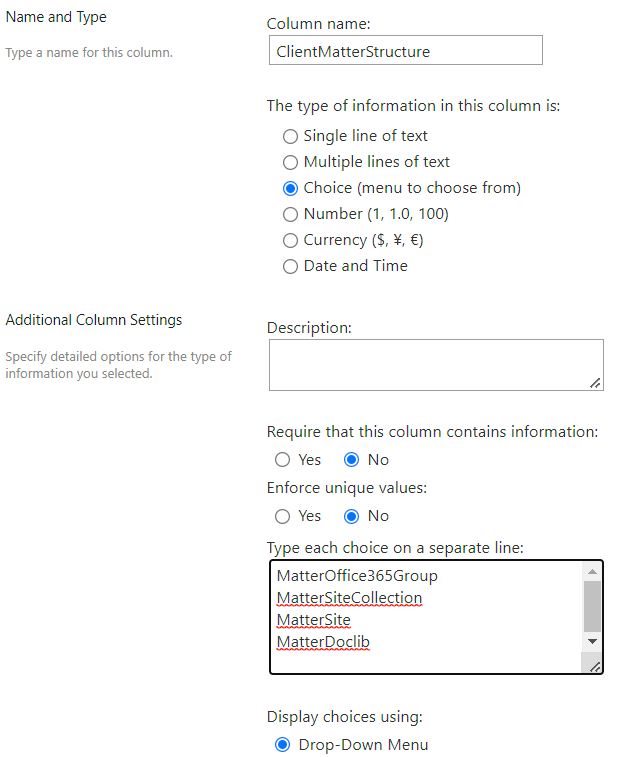
Choices can be:\
MatterSiteCollection
MatterSite
MatterDocLib
ClientSiteCollection_MatterSite
ClientSiteCollection_MatterDocLib
ClientSite_MatterSite
ClientSite_MatterDocLib
MatterOffice365Group
Configure the field ClientMatterStructure in the matterlist (or others) plugin with the dynamic value {MatterType}
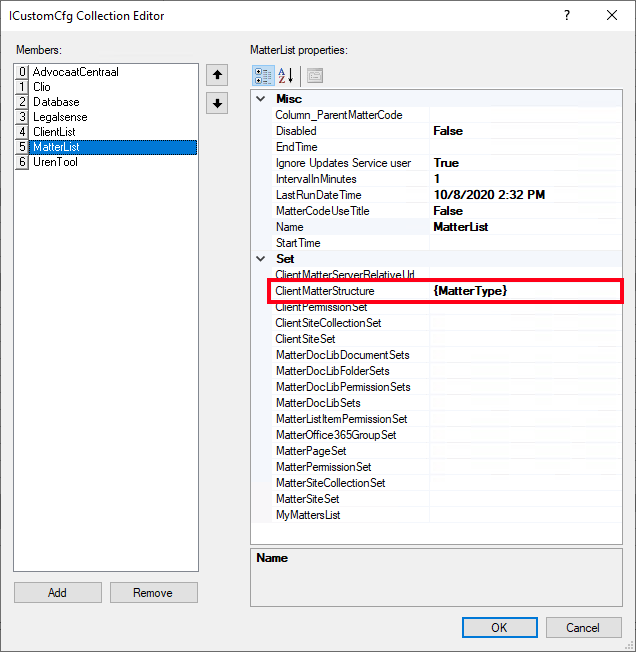
Create a dynamic fieldmapping in /Settings/DynamicFieldValueMapping
- Create a new items with the fieldname
*ClientMatterDesign.MatterType* (prefix ClientMatterDesign.<dynamicfieldname>) - Add a mapping for Extranet and value MatterOffice365Group
- Set UseUnknownValueIfNotFound to True and set UnknownValue to MatterSiteCollection
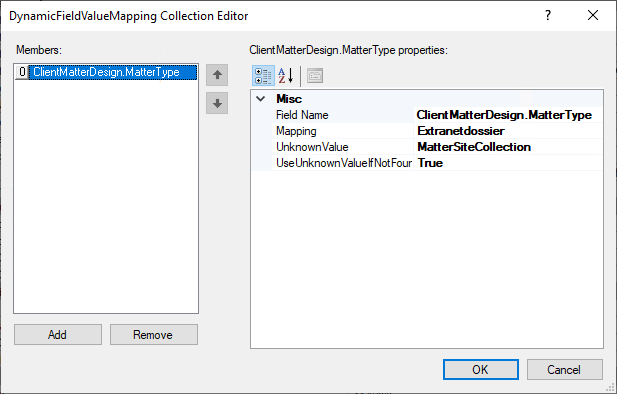
Create a mapping for each mattertype that should be converted into one of the possible values of ClientMatterDesign. The unknown value will be used if the mattertype is not configured.